The GooodLife App
It’s that easy:
Here you will learn how to use the GooodLife App.
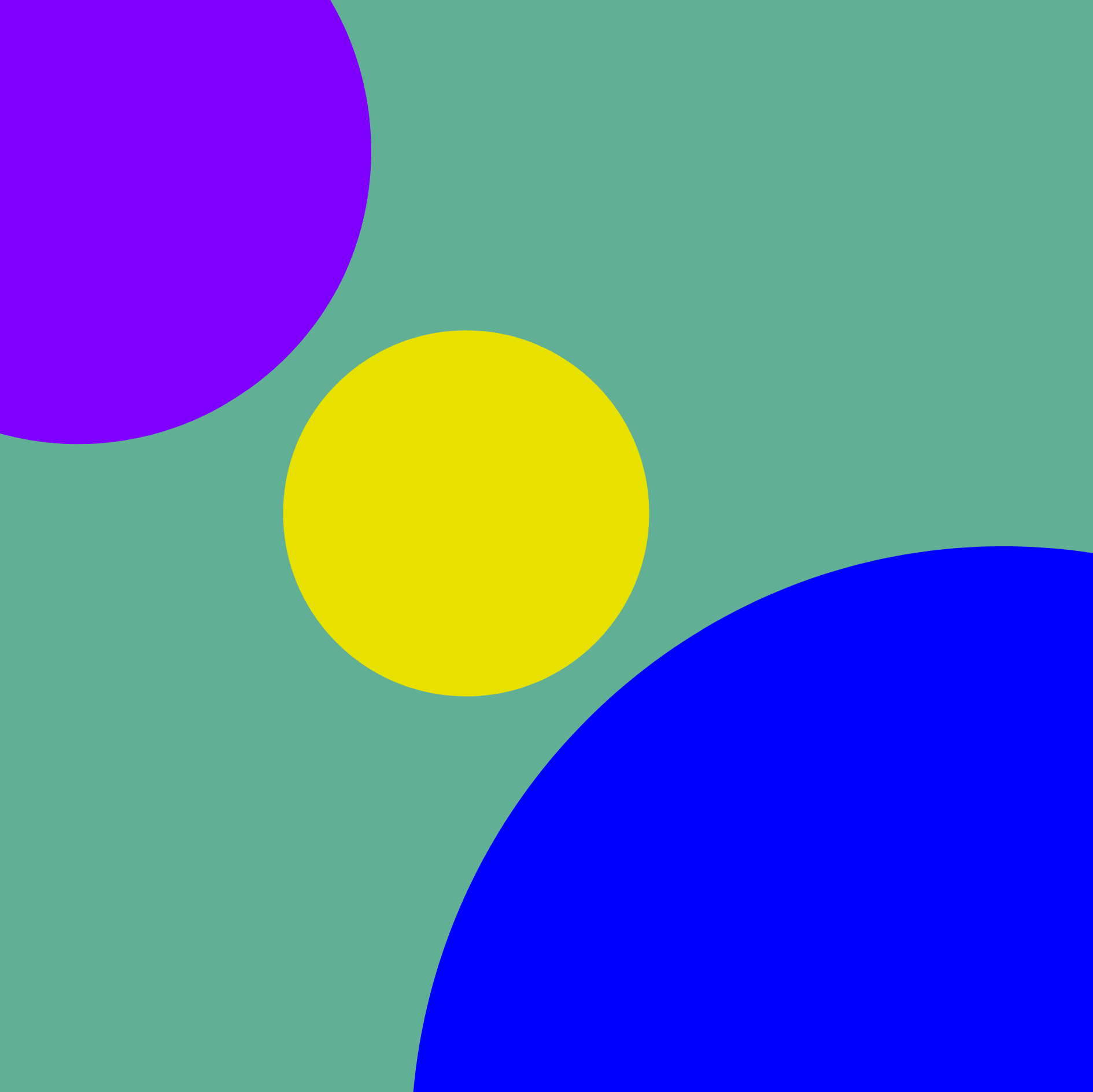
Tutorials
It’s easy to start.
1) Download: Download app, register and discover.
2) Discover: GooodTalks and GooodExperiences with real people.
3) Create: Interactions with people who are good for you.
4) Feel good: Control your emotions and learn mindfulness and empathy.
Just register.
1) Username: Choose a username that you like. This name will be displayed in GooodLife for other users to see.
2) Password: Choose a secure password and confirm it.
Just register
1) Username: Log in with your username.
2) Password: Log in with your password.
Navigate easily
1) Side menu: Here in the side menu you can jump directly to “My Interactions” and “My Messages”. You will also find links to “Instructions”, “Help” and “Feedback”.
My interactions at a glance
1) Home: The interactions you have created are displayed here. You can view, edit and delete them in detail.
2) Set a new interaction: You can use the button (yellow button with pencil) to create a new interaction directly.
Simply find interactions
1) Overview of all interactions:
Here you can find all interactions of GooodLife users. Using the “Filter Interactions” button, you can filter all interactions by life areas and details to find exactly the interaction that suits you.
Simply set interactions
1) Set new interaction:
Use the button (yellow button with pencil) to create a new interaction.
2) Title and description: Give your interaction a meaningful title and an easy to understand description so that your interaction can be found and selected by other users.
3) Supplemental Details:
3.1) Life domains: First, select one or more life domains that apply to your interaction.
3.2) Desired feelings: Add positive feelings that you would like to achieve with the interaction and negative feelings that you would like to overcome. Also choose how you want to interact with others.
3.3) Desired Setting: Choose how you would like to interact with others about your interaction.
3.4) Interaction partners: Choose who you would like to interact with for your interaction. Whether everyone, experienced users or professionals. You have it in your hand.
Important: Make sure that your interactions comply with the GooodLife User Guidelines and that you do not post sensitive content in your description, as this will be displayed to all users.
Simply experience interactions
1) Overview of your messages: Here you can see all messages and conversations related to your interactions.
2) Experience together: Together with your GooodLife interlocutor, you can confidently share and perform your interaction.
1) Questions: Just contact us directly: We are looking forward to your questions.
2) Feedback: Just contact us directly: We are looking forward to your questions.